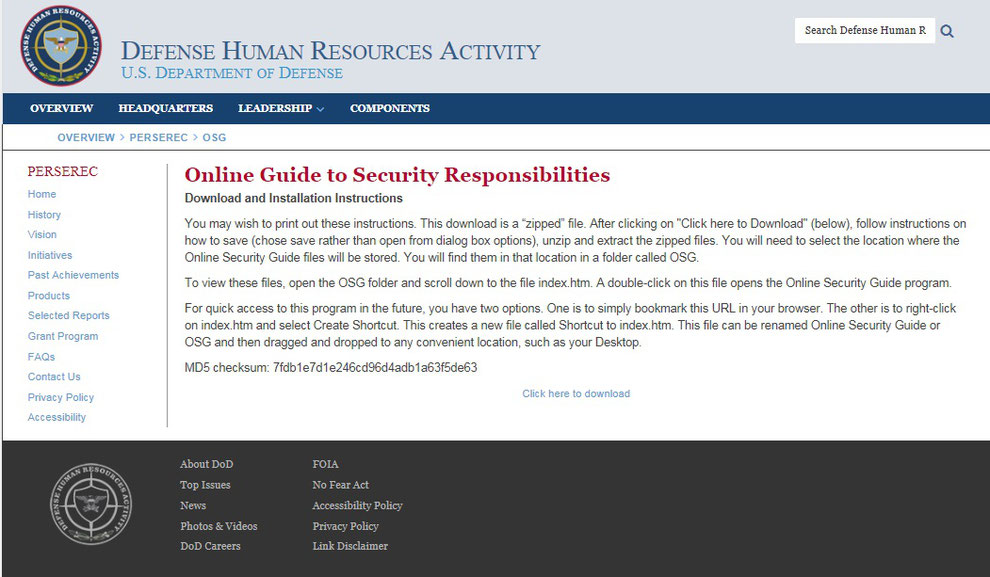•Overwriting
•This
is a process whereby a software program writes a combination of 0s and 1s over all the data on the hard drive. This process, which requires a special software program, covers previous data with
multiple layers of magnetic flux, making the data unreadable. The more frequently the data is overwritten, the greater the security. Three to seven repetitions are normal. This process is also
known as "wiping" the hard drive or "wiping out " the data. The overwriting must be done by a trained person who certifies that the process has been successfully completed.
•An
advantage of this process is that the hard disk is not destroyed, so the drive can then be reused. The computer can be given to a different person or office, sold, or donated to charity.
Overwriting may also be less expensive than physical destruction or degaussing when used to sanitize just a few drives. On the other hand, the overwriting takes considerable time when done well
(i.e., many overwrites), so it may not be cost-effective when sanitizing a large number of drives.
•Degaussing
•Degaussing
is the process of removing or neutralizing a magnetic field. It requires special equipment designed and approved for the type of media being sanitized. Equipment of the type required for
degaussing a hard disk is expensive, so this process is used more often with smaller magnetic media such as floppy disks and backup tapes. Degaussing may do a more thorough job of sanitization
than overwriting, but the drive is no longer usable after this process. The process requires approved equipment operated by a trained individual who certifies successful completion.
•Physical
Destruction
•
•The
safest and surest way to sanitize a hard drive is to physically destroy it. This is an attractive option if the drive is to be discarded anyway and not reused. One common method is shred or drill
four holes through the entire drive. Another approach is to pry the platters apart to the extent that each platter is sufficiently warped or distorted to make it inoperable. It can also be taken
to a professional for destruction. Some consumer electronics stores will do this as a courtesy for individual customers worried about what will happen to their old hard drive.
•Physical
destruction is also a good, and certainly easier, alternative for sanitizing smaller digital memory devices that contain sensitive or personal information such as thumb or flash drives, PDAs, and
iPods.
•上書き
•これは、ソフトウェアプログラムがハードドライブ上のすべてのデータに0と1の組み合わせを書き込むプロセスです。特別なソフトウェアプログラムを必要とするこのプロセスは、磁束の複数の層を有する以前のデータをカバーし、データを判読不能にする。データが頻繁に上書きされるほど、セキュリティが強化されます。
3〜7回の繰り返しが正常です。このプロセスは、ハードドライブの「ワイピング」またはデータの「拭き取り」としても知られています。上書きは、プロセスが正常に完了したことを証明する訓練を受けた人が行う必要があります。
•このプロセスの利点は、ハードディスクが破壊されないため、ドライブを再利用できることです。コンピュータは、別の人や事務所に売ったり、慈善団体に寄付したりすることができます。上書きは、ほんの数台のドライブをサニタイズするのに使用すると、物理的な破壊や消磁よりも安価です。他方、上書きは、うまくいったとき(すなわち、多くの上書き)、かなりの時間を要するので、多数のドライブを消毒するときには費用効果がないかもしれない。
•消磁
•消磁は磁場を除去または中和するプロセスである。消毒されるメディアの種類に合わせて設計され承認された特別な装置が必要です。ハードディスクの消磁に必要なタイプの機器は高価であるため、このプロセスは、フロッピーディスクやバックアップテープなどのより小型の磁気媒体でより頻繁に使用されます。消磁は上書きよりも徹底した衛生処理を行うかもしれませんが、このプロセスの後でドライブはもはや使用できません。このプロセスでは、成功裡の修了を証明した訓練を受けた個人によって運営された認可済みの装置が必要です。
•物理的破壊
•ハードドライブを安全にする最も安全で確実な方法は、物理的にハードドライブを壊すことです。
これは、ドライブをとにかに破棄し、再使用しない場合には魅力的なオプションです。
1つの一般的な方法は、細断処理またはドライブ全体に4つの穴を開けることです。
別のアプローチは、各プラッタが十分に反り、または歪んで、動作不能になる程度にプラッタを引き離すことである。 それはまた、破壊のための専門家に連れて行くことができます。 いくつかのコンシューマエレクトロニクス店は、古いハードドライブに何が起こるか心配している個々の顧客の礼儀としてこれを行うでしょう。
親指やフラッシュドライブ、PDA、iPodなどの機密情報や個人情報を含む、より小型のデジタルメモリデバイスを消毒するには、物理的な破壊も良い方法です。
HDD/SSD DESTRUCTION 内部リンク